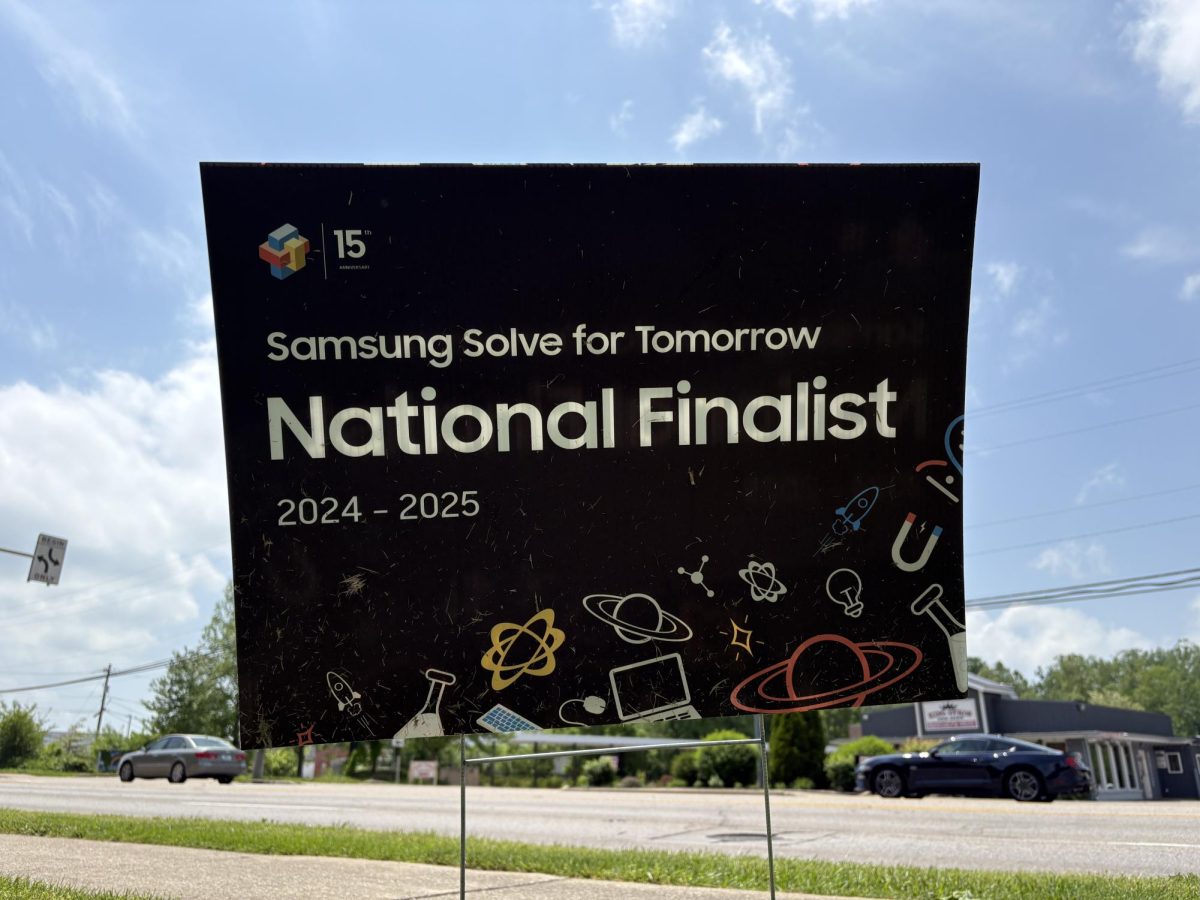A step by step guide to the ACP registration
- Go to your school email and find an email entitled “ACP Registration Deadline”
- Click on the link labeled “Create IU IT Account
- Fill in the required information: your last name, your birth date, and your University ID (this is included within the previous email)
- Read the agreement and type yes if you are willing to comply
- Choose from the available usernames, make sure it’s something you can remember!
- Create your passphrase, again making sure that it’s something that you can remember
- Choose three questions from the list and type your answers within the box
- Press next to create your email
- Choose a device to set up two-step login. This will set up the chosen device to confirm your login when needed
- Install Duo Mobile on your selected device and open the app
- Follow the steps on screen and scan the barcode on screen with your selected device
- Select the way that you want Duo to notify you
- You’re Done!
- You can now access your account via Access.IU
Story continues below advertisement